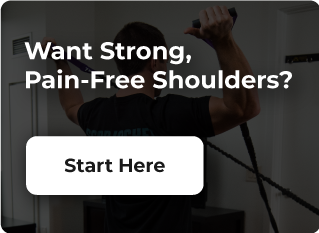-
-
Shop All
World class training and equipment for pain, fitness & performance.
-
 Shoulder Packages
Shoulder Packages
-
 Hip & Core Package
Hip & Core Package
-
 Bundles
Bundles
-
 Accessories
Accessories
-
Shop All
-
-
- How It Works
- Shoulder
- Hip & Core
-
- Pain & Self Rehab
- Shoulder Pain
- Low Back Pain
- Knee Pain
-
- Training Zone






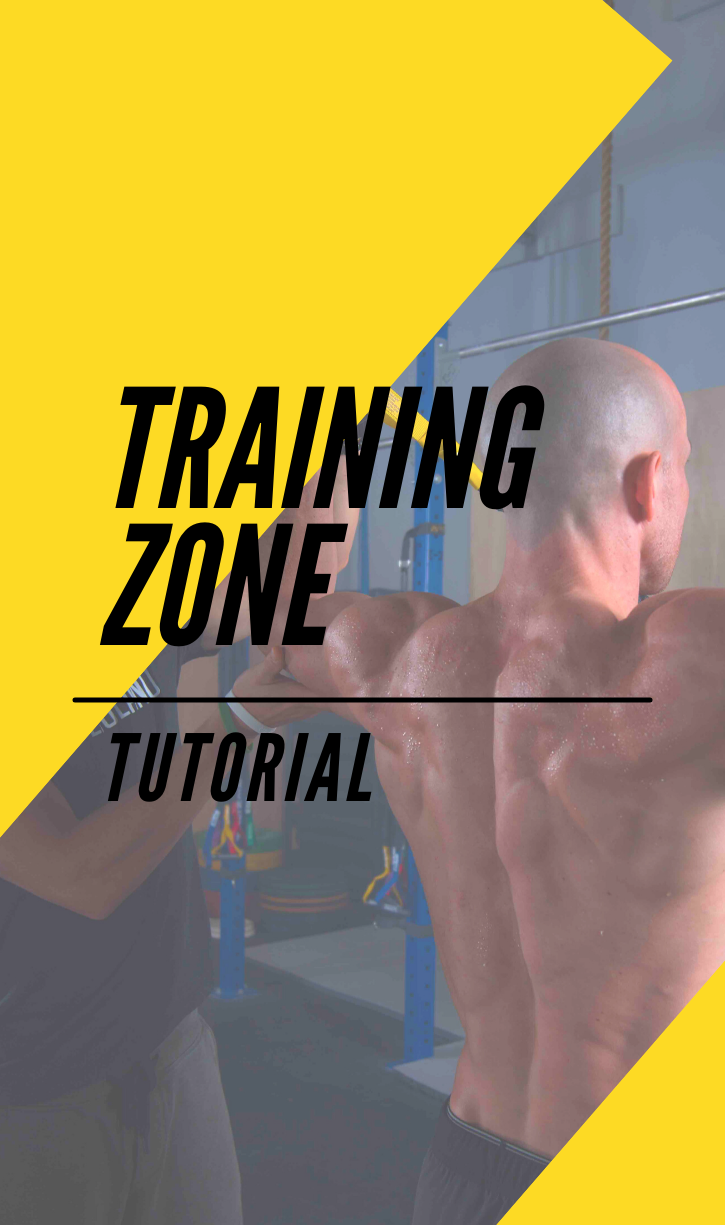
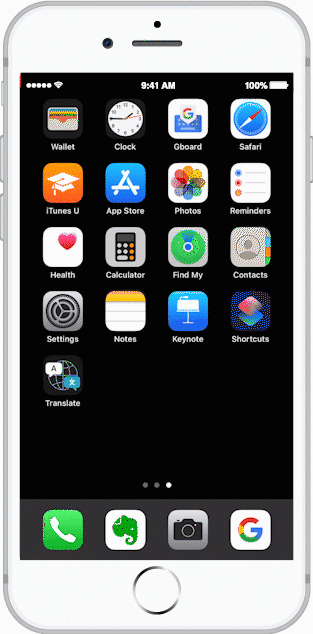
 ) in the upper right corner.
) in the upper right corner.